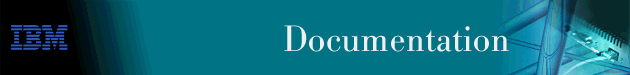
In addition to graphically displaying the configuration and status of your LAN, LAN Network Manager uses the nettl and trapd logs provided by NetView for AIX to record notifications from the LAN Network Manager applications and agents. The nettl command is used to turn logging on and off. When nettl logging is turned on, errors encountered by NetView for AIX and the products that run with it, such as LAN Network Manager, are documented in the nettl log. The messages logged in the nettl log can indicate such conditions as an agent that cannot be discovered or an error that has occurred with a specific LAN Network Manager application.
NetView for AIX receives and logs all traps from the network and then forwards specific traps from LAN Network Manager agents to LAN Network Manager. LAN Network Manager processes these traps (with a few exceptions) and sends them back to NetView for AIX, where they are logged with the traps from other programs, such as Systems Monitor/6000. To improve your troubleshooting efficiency, LAN Network Manager provides correlated trap information to NetView for AIX.
This chapter describes how NetView for AIX logs are used by LAN Network Manager.
To help identify a problem with your network or with LAN Network Manager, use the information in the log file created by the NetView for AIX nettl command. To start logging, enter the nettl command, or use the nettl option in SMIT. A log file is created to record all abnormal conditions that occur when LAN Network Manager is operating. A variety of messages are stored in the log, which describes such situations as faulty communication between LAN Network Manager applications and problems connecting to remote agents.
Issue the netfmt command to view the nettl log. The following example illustrates a formatted log entry:
******************************NetView/6000**************************@#% Timestamp : Wed Jul 06 1994 15:18:02.816821 Process ID : 19915 Subsystem : OVEXTERNAL User ID ( UID ) : 0 Log Class : ERROR Device ID : -1 Path ID : -1 Connection ID : -1 Log Instance : 0 Software : /usr/CML/bin/lnmlnmeint Hostname : aixidw01.raleigh.ibm.com ~~~~~~~~~~~~~~~~~~~~~~~~~~~~~~~~~~~~~~~~~~~~~~~~~~~~~~~~~~~~~~~~~~~~~~~ 803 Cannot connect to LNM OS/2 Agent with internet address: 9.67.164.24
The subsystem that NetView for AIX associates with LAN Network Manager is identified as OVEXTERNAL The Log Class field shows the logging category of the message, which corresponds to one of the logging options specified when the nettl command was issued. The Software field indicates the specific component within LAN Network Manager that generated the message.
Included with this statistical data is a text field that explains the reason the message was logged. In this example, LAN Network Manager was unable to establish a connection with one of its agents, which is identified by its internet address.
For more detailed information about using the nettl command, refer to AIX SystemView NetView/6000 Problem Determination.